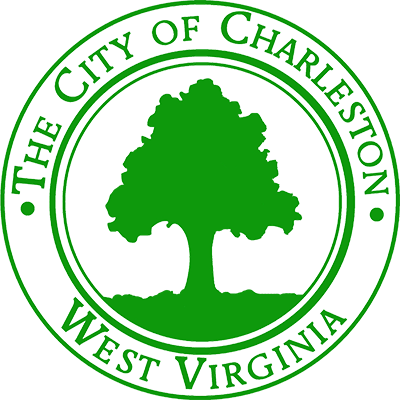Tech Desk: pc / How To Create A Shortcut
Posted by: jonathan.curry 5 years ago
View Document
1. Right-click on your desktop. Move your pointer over "New" and click on "Shortcut".
2. Open a web browser (Chrome, Firefox, etc.) and enter the URL for the website you are wanting a shortcut to on your desktop. Once you enter the URL, highlight the entire URL, right-click and select "Copy".
3. Right-click in the box under "Type the location of the item" and select "Paste". Click "Next" once this box is populated.
4. Enter a name for the shortcut. Click "Finish" after you have entered a name.