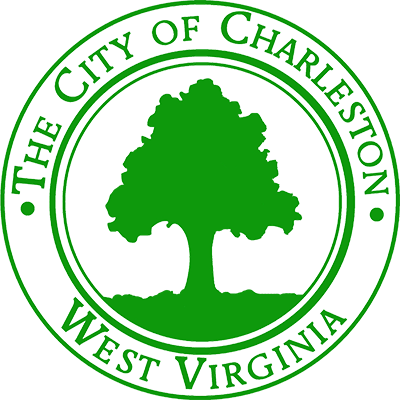Tech Desk: printing / Private Print
Posted by: anthonymars 6 years ago
This is a sample document. To print this document securely to one of the City’s Toshiba copiers I will;
1. Click “File” and “Print” OR “Ctrl” + “P” on your keyboard
2. Click “Printer Properties”
3. Click on the dropdown under “Print Job” and choose “Private Print”
4. Click “OK” and the “Print” button
5. When the Private Print password box pops up, enter a password then click “OK”
6. Go to the copier and touch the “Print” icon on the display
7. Select your name and touch the “OK” button
8. Enter the password you created and press “OK”
9. Press “OK” then “OK” again and “Print”