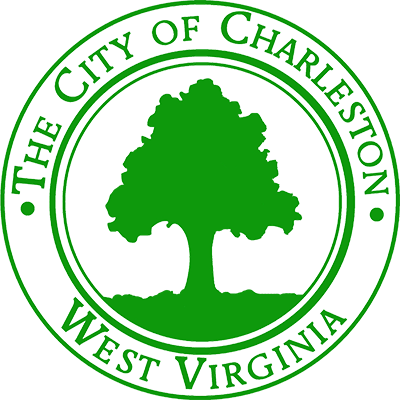Tech Desk: printing / How to Change Your Default Printer
Posted by: anthonymars 6 years ago
1. Open File Explorer by holding down the Windows button (located between "Ctrl" and "Alt" on the left side of the keyboard) and press "R"
2. Type Control in the address bar and select "OK"
3. Select "View devices and printers" under "Hardware and Sound. Note: If you don't see "View devices and printers", locate "View by" in the top-right corner and change the view to "Category"
4. Locate the printer you want to set as the default, right-click on the printer and select "Set as default printer"
5. Once the printer is selected as the default, there will be a green circle with a white check indicating it is now the default printer