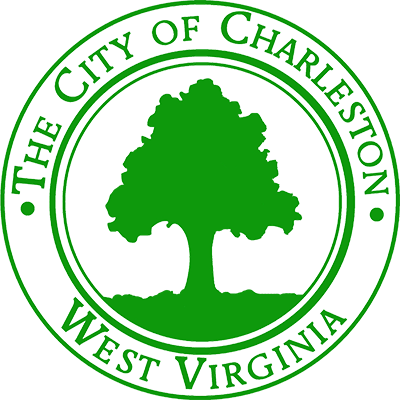Tech Desk: printing / How to Add a Network Printer
Posted by: anthonymars 6 years ago
When adding a network printer to your computer you will need to do the following steps:
1. Open File Explorer by holding down the Windows button (located between "Ctrl" and "Alt" on the left side of the keyboard) and press "R"
2. Type: \\cityprint in the address bar and select "OK"
3. A new window will open, displaying all of the printers you are able to add. Locate the printer you want to add, right-click the printer and select Connect
4. After the printer has been connected, you will be able to print to it