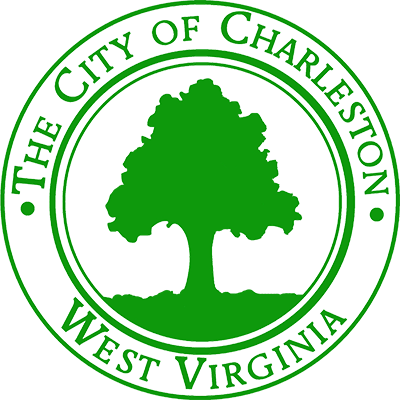Tech Desk: email / Turn off "Focus" in Outlook 365
Posted by: anthonymars 6 years ago
Instructions for Outlook 2016
1. Select the View tab.
2. Select Show Focused Inbox. The Focused and Other tabs will disappear from the top of your mailbox.
Instructions for classic Outlook on the web
1. Select Settings Settings icon > Display settings > Focused Inbox.
2. Under "When email is received, select Don't sort messages.
3. Click OK.
Instructions for Outlook.com
1. At the top of the page, select SETTINGS.
2. In Quick settings, move the FOCUSED INBOX toggle to off.
For further instructions, you can visit Microsoft:
https://support.office.com/en-us/article/turn-off-focused-inbox-f714d94d-9e63-4217-9ccb-6cb2986aa1b2