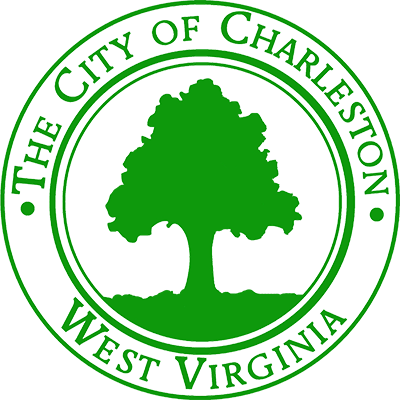Tech Desk: email / Send Encrypted Email
Posted by: anthonymars 6 years ago
1. Log in to: http://outlook.com
2. Click on Sign in
3. Enter your city email address and password
2. Click on " + New Message " at top left of screen
3. Fill out email and attach documents
4. Click "Encrypt" at top
5. You can also select "Do not forward" by clicking on "Change Permissions"
Do not forward encrypts and prevents forwarding.
6. Send Email