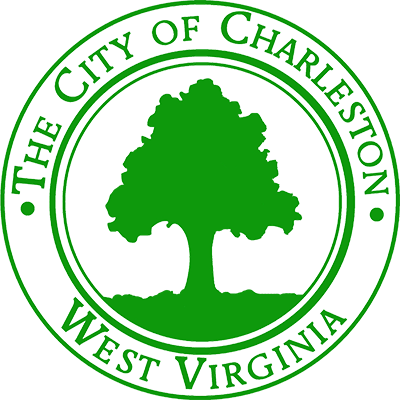Tech Desk: email / Block Sender in Outlook
Posted by: anthonymars 6 years ago
Open your Outlook Inbox, Right-click on an email from a sender you wish to block.
Highlight Junk and click on Block Sender.
From this point forward, emails from the blocked sender will go to your Junk folder.