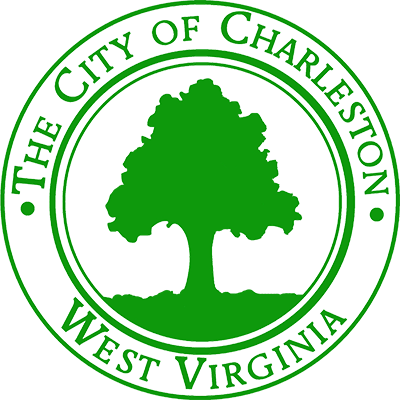Tech Desk: email / Barracuda Spam Filter
Posted by: anthonymars 6 years ago
There are thousands of spam emails coming through the City's email gateway daily. Spam emails WILL sneak through the filter. There are two options for blocking senders that are coming through the gateway. You can block them in your Outlook program or in your barracuda settings. This article explains how to block a sender in Barracuda.
Go to: http://mail.cityofcharleston.org:8000
Login in with your email address and the password you use to logon to your work computer.
Click on Preferences and Whitelist/Blocklist
Scroll to the Blocklist section and enter the email address of the sender you wish to block then click the Add button.