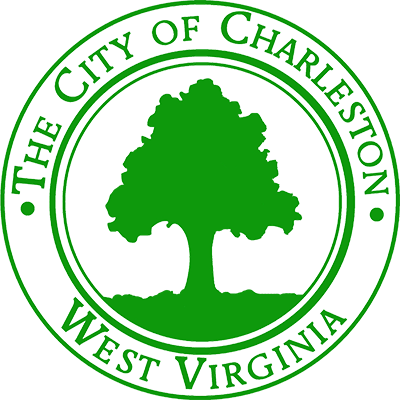Tech Desk: apps / How to Install Eden
Posted by: anthonymars 6 years ago
1. Open Internet Explorer. Note: You MUST use Internet Explorer to install Eden
2. Go to https://docs.cityofcharleston.org
3. Click on "Links", select "Information Services" and then select "Eden Install"
4. Select "Install" on the new screen
5. If a pop-up comes up, select "Continue"
6. Once installed, you will be able to find it in the startup menu