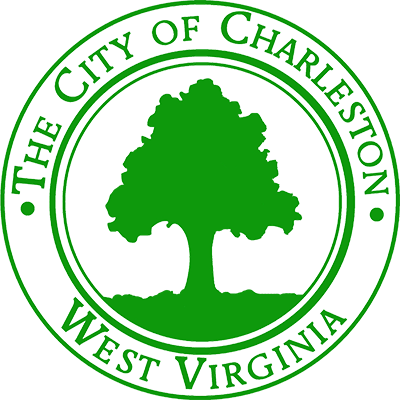Tech Desk: apps / How To Create A Fillable PDF In Foxit
Posted by: jonathan.curry 6 years ago
1. Create a document using Word, Excel, etc.
2. Save the document to an easily found location
3. Go to "File" and click "Print"
4. Select "Foxit PhantomPDF Printer" and click "Print"
5. Once your document opens in Foxit, click "Form" at the top of the page
6. Click "Run Form Field Recognition". Click OK on the popup screen
7. Go to "File" and click "Save As" to save your newly created document