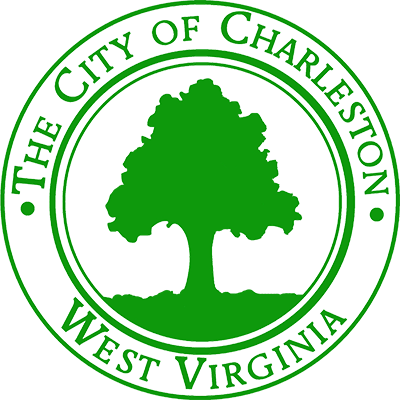Tech Desk: apps / How To Create A Fillable PDF In Adobe
Posted by: anthonymars 6 years ago
1. Create a document using Word, Excel, etc.
2. Save the document to an easily found location.
3. Open Adobe.
4. Under "Prepare Forms", select "Tools" and then select "Open".
5. Select "Select A File".
6. Locate the file you created, select the file and then select "Open".
7. Select "Start".
8. Make any necessary modifications.
9. Select "Preview" to view the new document.
10. Go to "File" and then select "Save As" to save the newly created PDF.